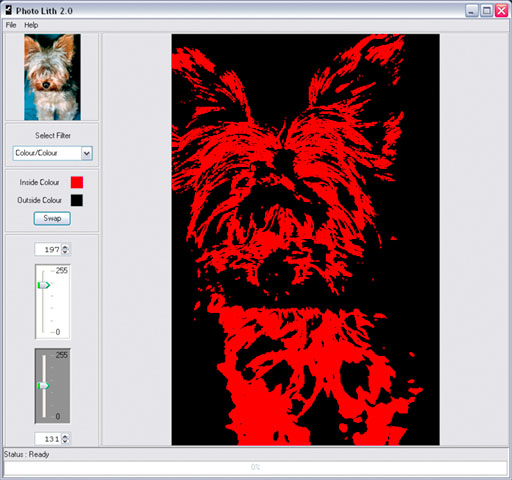|
||||||||||
|
This is the original Photo Lith application. It was developed to allow simple creation of high contrast images in Black and White and in colour.
The type of image to be produced is selected from the Filter drop-down list, the brightnes levels where the colour transitions are to take place are set using the sliders and any colours required are selected from the colour patches. Using the controls is very straightforward, to select
a filter
click on the down arrow in the Select Filter panel and then click
on the desired filter on the list. When a new filter is selected
the new image is created using the same slider settings making it
possible to compare various options for an original. Photo Lith
will remember what colours you used and if you change back to a
previous filter the colours will be preserved. This does not work
if you close Photo Lith. The various filters are described on this page. |
|||||||||
©
Neale Clark 2006 |
||||||||||